Want to learn how to use Zoom video conferencing?
This video walks you through how to:
- start a meeting and invite a person
- mute
- start / stop the video
- view in speaker or gallery view (the Brady Bunch view!)
- share your screen
- give mouse control to another person
- chat
- invite
- give host control to another person
- end the meeting
It assumes you have already downloaded and installed Zoom on your device.
If you’d like to learn how to install Zoom, check out their great video tutorials!
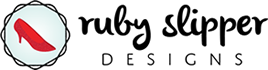

 Every day, we are immersed in the fast-paced world of marketing and web design. Here, we share our insights with you!
Every day, we are immersed in the fast-paced world of marketing and web design. Here, we share our insights with you!