Mailchimp is an amazing tool for creating marketing emails that promote your organization and engage with fans and supporters. But so often, those beautifully-designed emails land in the spam folder in Gmail. Why?
Gmail does a great job of filtering emails to its users, but sometimes their super-filters block a well-meaning email from the “Primary” tab. Instead, some marketing emails get sent to the dreaded spam-zone.
So how do you get your emails out of spam (or the “Promotions” folder) and into your subscribers’ inboxes? Here are our top tried-and-tested Mailchimp tips for improving your email delivery.
1. Authenticate Your Domain
When you set up a Mailchimp account, you’ll automatically be asked to verify your domain. You also have the option of going one step further and authenticating it. When you authenticate your domain, your emails will show up in inboxes as being sent from your domain (example: me@mydomain.com) instead of from Mailchimp. This means more of your emails will get through Gmail’s spam filters. Here’s a great step-by-step how-to.
2. Personalize Your Email
When you send an email to your subscriber list, you can use the merge tags tool to personalize certain fields like first name, last name, city, or birthday (depending on the information you have stored about your audience). Using personalized tags will give you better odds of landing in Gmail’s Primary inbox, and can also help foster a feeling of belonging with your readers. Plus, personalized emails are more likely to be opened and clicked. Bonus!
3. Tap Into Your Top Subscribers
Send an email to the subscribers you personally know, and ask them if they’ll kindly move your emails from the “Promotions” or “Spam” tab to the “Primary” tab in Gmail. Ideally, they should also save you as a contact. This will ensure you land in the “Primary” tab of their inbox regardless of the type of content you share and improve your odds of landing in the main tab of other people’s Gmail inboxes too. Remember though, keep up with best practices and deliver relevant content to your subscribers, even after you land in the “Primary” tab. (In other words, make sure you’re not overly-messaging your people once you know you’re in their primary inbox.)
4. Avoid Spam-Trigger Words
There are certain words that can trigger Gmail filters to think your email should go to the “Promotions” tab. Some of the most common spam trigger keywords are:
- Free
- Sale
- Offer
- Discount
- re:
- Best prices
Hubspot has this ultimate list of spam trigger words that we highly recommend checking out, conveniently broken down by industry.
5. Limit External Links
If you include waaaay too many external links in your email, it’ll perk up Gmail’s promotions radar. Reducing the number of links in your email will improve its chances of landing in the “Primary” tab, and also boost the odds of your subscriber taking action on the links you give. Having one or two strong calls to action is better than diluting your email with several CTAs. Also, make sure your links are accurate (no misspellings), secure (linking to https://) and reliable (not broken).
6. Sort Your Send Times
Timing is a determining factor for pushing your open rates in the right direction. And as your open rate increases, your emails are more likely to land in the “Primary” inbox. If you know when your subscribers are most likely to check their emails, great! Or you can check out this great resource that breaks down the best overall times to send business-to-business and business-to-customer emails.
Put these practices into action, and let us know how it goes! Equipped with these practical tips, you’ll be increasing your Gmail delivery rates, open rates, and click-through rates in no time.
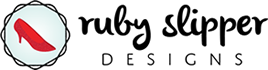

 Every day, we are immersed in the fast-paced world of marketing and web design. Here, we share our insights with you!
Every day, we are immersed in the fast-paced world of marketing and web design. Here, we share our insights with you!